How to Replace a Laptop Screen Yourself

1. Preparation
In most cases replacing the laptop screen is an easy job and does not require special tools or skills, You just need patience and a few tools: a cross (Philips) screwdriver (most often PH1 fits fine), a sharp knife and tweezers. A small box with sections for the screws is also recommended.

2. Disconnect charger and battery.
This is very important, because screen (ribbon) cable is powered even when te laptop is switched off.

3. Remove screw covers, if any.
Most modern laptops do not have bezel screws or screw covers. You may skip next 2 steps.

4. Remove bezel screws, if any.

5. Detach front bezel and pull it towards yourself using sharp knife and fingers.
Be careful not to injure your fingers - inner bezel edges may be sharp. 


6. Disconnect the LCD screen
Most common screens have at least 4 screw holes. Remove all screws that attach the screen to the lid. Usually hinge holding screws do not need to be detached.
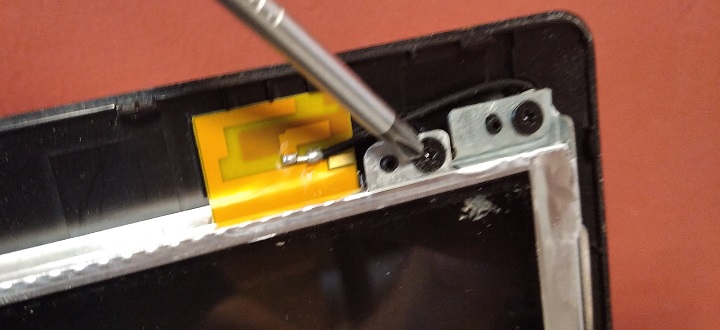
On newest laptops screws are not used, and the LCD panel is attached to the lid with double-sided adhesive tape. Find its ends - top or bottom, left and right and slowly pull it. The pulled tape may be more than 1 meter long. Do not hurry, as not to tear the tape.

7. Check screen model and search for it in our store.
Display size is included in model number, e.g. 15.6" screens consist of 1-3 letters, "156", and few other symbols. Examples: N156BGE-EA2, LP156WHB(TL)(A1), LTN156AT39.

8. Carefully remove the tape holding ribbon cable.

9. Pull out the ribbon cable and connect it to the new screen.

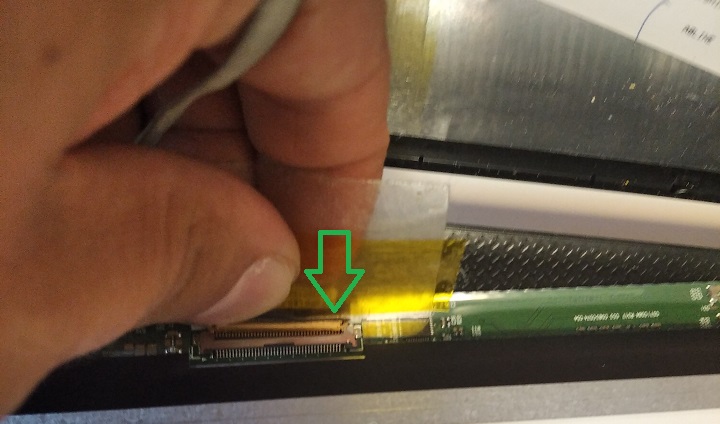

At this point it is recommended to connect the charger and start the laptop to test the connection and compatibility with the new screen. When battery is removed on some laptops, boot up may take more than 30 seconds, or 1-2 restarts may occur. Do not worry, and be patient.

10. Mount the new screens using screws or double adhesive tape. Peel the protector.
11. Install the bezel, power on the laptop and enjoy your new screen!


